Evolution aplikazioaren leiho nagusia
Evolution provides functionality for Email, Calendar, Contacts, Tasks, and Memos. You can switch to another functionality by using the "Switcher" buttons in the lower left corner. Depending on the displayed functionality also the displayed elements in the window differ.
Posta
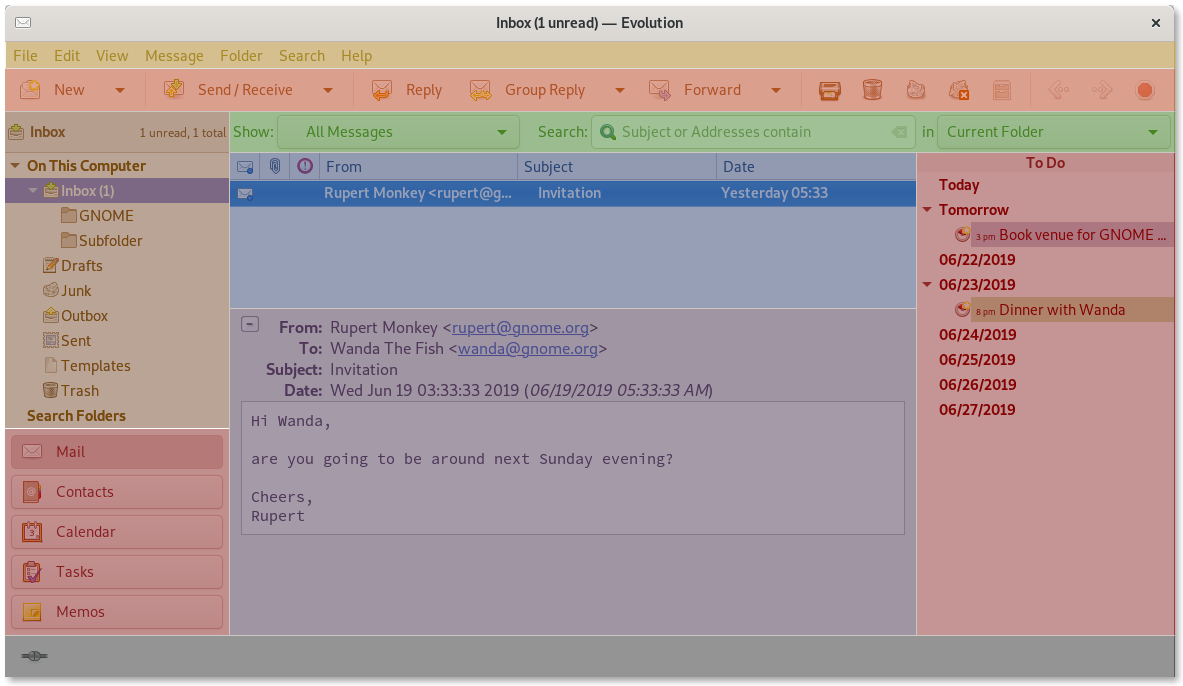
Postarako leiho nagusiaren elementuak:
| ||
| ||
|
|
|
|
|
|
| ||
| ||
| ||
- Karpeten zerrenda
-
Karpeta-zerrendak kontu bakoitzak erabilgarri duen karpeten zerrenda bat ematen du. Karpeta baten edukiak ikusteko, egin klik karpetaren izenean eta bere edukiak mezu-zerrendan bistaratuko dira.
Informazio gehiagorako, ikusi Karpetak erabiltzea.
- Mezuen zerrenda
The message list displays all the read and unread messages that you have in the chosen folder. To view an email in the preview pane, click the message in the message list.
- Aldatzailea
-
The switcher at the bottom of the sidebar lets you switch between the Evolution tools: Mail, Contacts, Calendars, Memos and Tasks. The appearance of the Switcher, including whether the buttons should be shown at all, can be changed in the menu View ▸ Switcher Appearance.
You can disable the folder list and the switcher sidebar by toggling View ▸ Layout ▸ Show Sidebar or pressing F9.
- Aurrebista-panela
-
The preview pane displays the message that is currently chosen in the message list.
You can disable the preview pane by toggling View ▸ Preview ▸ Show Message Preview.
- Egitekoen barra
-
The to do bar displays calendar appointments and tasks with due dates within the next seven days.
You can disable the to do bar by toggling View ▸ Layout ▸ Show To Do Bar.
If you ever accidentally hide the menu bar, press Alt and re-enable it by toggling View ▸ Layout ▸ Show Menu Bar.
Egutegia
Egutegiaren leiho nagusiaren elementuak:
| ||
| ||
|
|
|
|
Atazen zerrenda |
|
Hilaren panela |
Zirkularren zerrenda |
|
| ||
| ||
- Hitzorduen zerrenda
Hitzorduen zerrendak hautatutako denbora-tartean programatutako hitzordu guztiak erakusten ditu.
- Hilaren panela
Hileko panela egutegiaren hileko ikuspegi txiki bat da. Hilabete gehiago bistaratzeko, arrastatu zutabearen ertza eskuinera. Egun-bitarte bat hautatzen baduzu hileko panelean, egun horietako Hitzorduen zerrenda pertsonalizatua bistaratuko da.
- Zereginen zerrenda eta zirkularren zerrenda
Tasks and memos are just displayed for your convenience and are not associated to any appointments. Use the switcher to go to their main windows.
Kontaktuak
Kontaktuen leiho nagusiaren elementuak:
| |
| |
|
|
| |
|
|
| |
You can disable the contact preview by toggling View ▸ Preview ▸ Contact Preview.